Making time to Read

There are literally thousands of things distracting me all the time. Well maybe not thousands, but I do feel scatterbrained a lot lately. A bunch of it is probably due to catching up on sleep, and the other part is just the sheer amount of electronics vying for my attention with their beautiful bright screens and notifications with catchy sounds.
I used to have this app that would bank all the notifications and deliver them to me like three times a day so that I had an easier time focusing on what I wanted to focus on. The thing I am trying to focus on more is getting in time to read. Not just reading technical white papers or textbooks, but reading for growth and entertainment.
Dedicated Devices
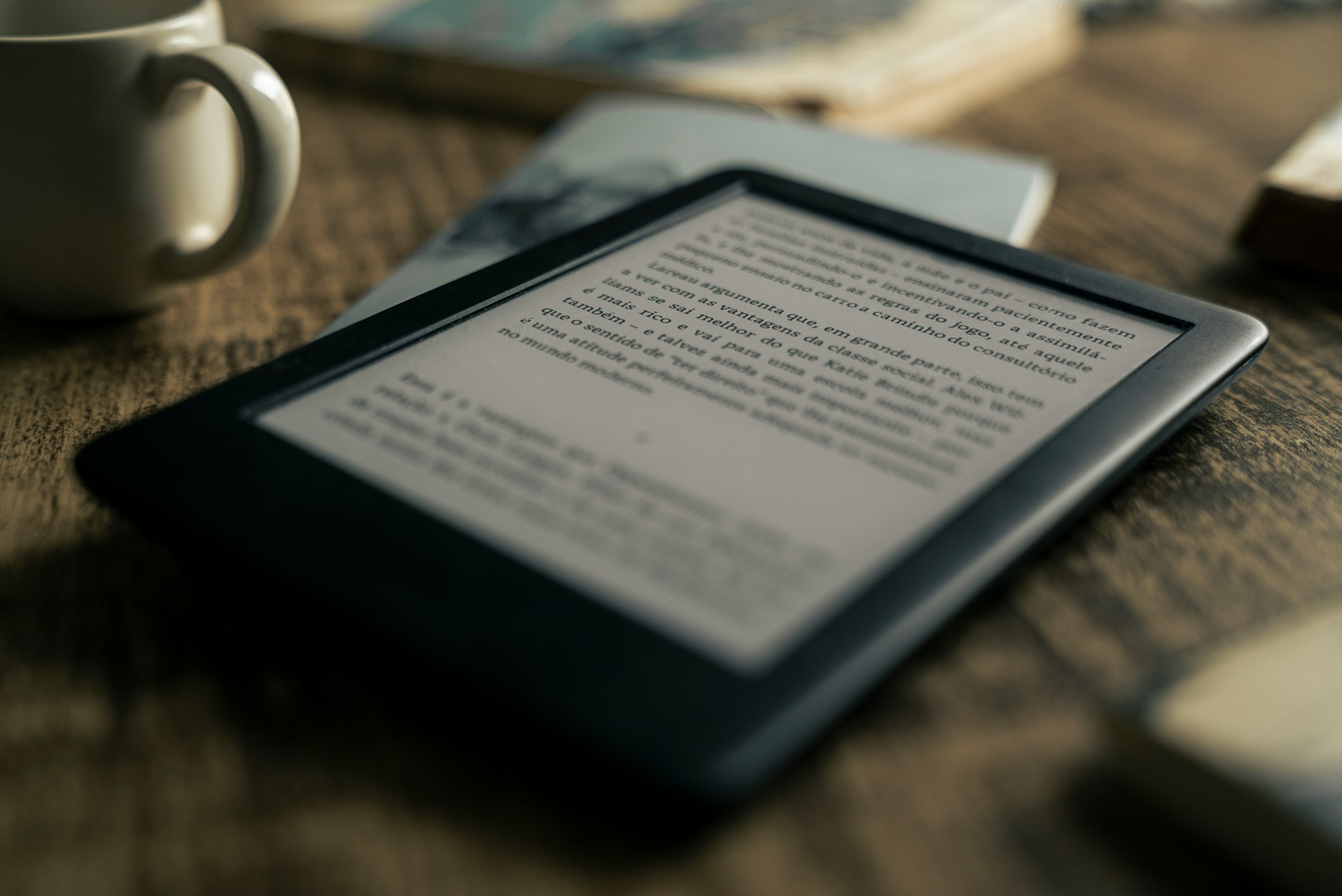
One way that I have been trying to dedicate time to reading is by using a dedicated reading device, an Amazon Kindle. There are many other brands of e-readers available out there but these are the ones I go with. The big benefit to having a dedicated device for reading is that reading is all I can do when I am using it.
Yes, this means that sometimes my phone or laptop wins out in the battle for my attention, but when I get focused and pick up my Kindle, I can make some headway and get to read some books.
I would recommend buying the Kindle Paperwhite. The latest version of this model of Kindle finally has USB-C and comes in at the perfect intersection of price and features.
Where to get Books?

This one is easier than you think. Go to your public library and register with them to access their online catalog. I use an app called Overdrive & Libby to browse their online catalog to digitally check-out books that I can read on my Kindle.
Of course, if you hang out on Amazon.com one is bound to find e-books on sale, and quite often. If you can be patient and wait for your book to become available through one of your libraries, then you get to read that book for "free" minus the cost of the Kindle and/or whatever device you are reading your newly acquired library-owned digital e-book!
Or if you are impatient to get a specific book, you can always buy it on Amazon and have it sent directly to your stand-alone Kindle or the Kindle app on your phone or tablet.
Finding the Time

The time to do most of the things that we want really is there, it's just broken up and disguised in between our email and watching just one more YouTube video. This is where setting up a strong system to encourage reading over the other distractions comes in.
Whether it is a combination of Apps to cut down on notifications, moving to a "dumb" phone, or setting the phone to airplane mode. Whatever it is that you do to eliminate the largest leeches of time, these actions in building a strong system to give you an opportunity to read will add up and you will eventually be able to get through more books than you previously were able to.
Conclusion

So to sum up this brief article, there are three steps to getting in more reading time:
1) Figure out how you will read your books
2) Figure out where you will get the books from
3) Figure out ways to minimize distraction and maximize reading opportunities
Seems simple enough, as most things do. Lets see if I can not be a hypocrite and take my own advice long enough to finish a book or two before summer creeps up on us.
All products recommended on refine.blog are selected by the team, unless otherwise explicitly stated. Some of the posted articles include affiliate links. If you buy something through one of these links, the team at refine.blog might earn an affiliate commission which will go towards supporting the site and our livelihoods.
